Introduction
In a previous workshop, Building event-driven applications with AWS sam and python
we built an e-commerce ordering service using AWS SAM, API Gateway, Lambda and Python.
Here's the solutions architecture.
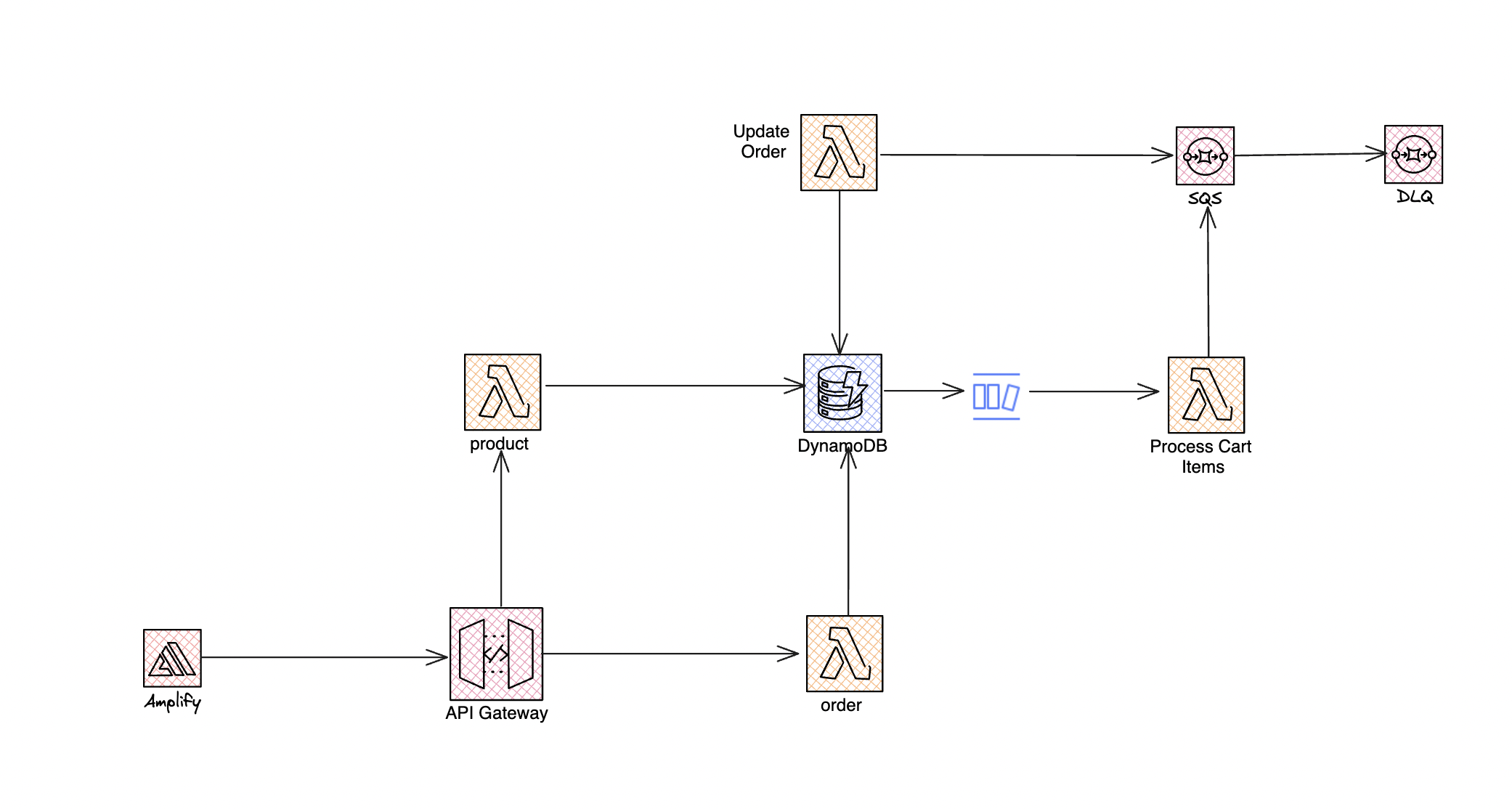
In that workshop, whenever a new order is added to the Dynamodb table, a lambda function gets triggered. This function grabs the order and pushes it as a message into an SQS Queue for processing. Another lambda function polls that SQS queue and updates the order record in the DynamoDB table.
In this workshop, we'll be rewriting both lambda functions using Rust.
Why ?
Because Rust is extremely fast, memory and resource efficient and thread-safe. Also for the fun of it.
Check out this article to get a complete understanding of why Rust? “Rustifying” Serverless: Boost AWS Lambda performance with Rust
Prerequisites
To complete this workshop, you'll need
- An AWS Account
- A Python installation
- A rust installation
- An understanding of how to build Serverless APIs with AWS.
Clone the project
Please clone this repository, it has all the configurations and the code
github.com/trey-rosius/ecommerce_api_python..
Project Structure
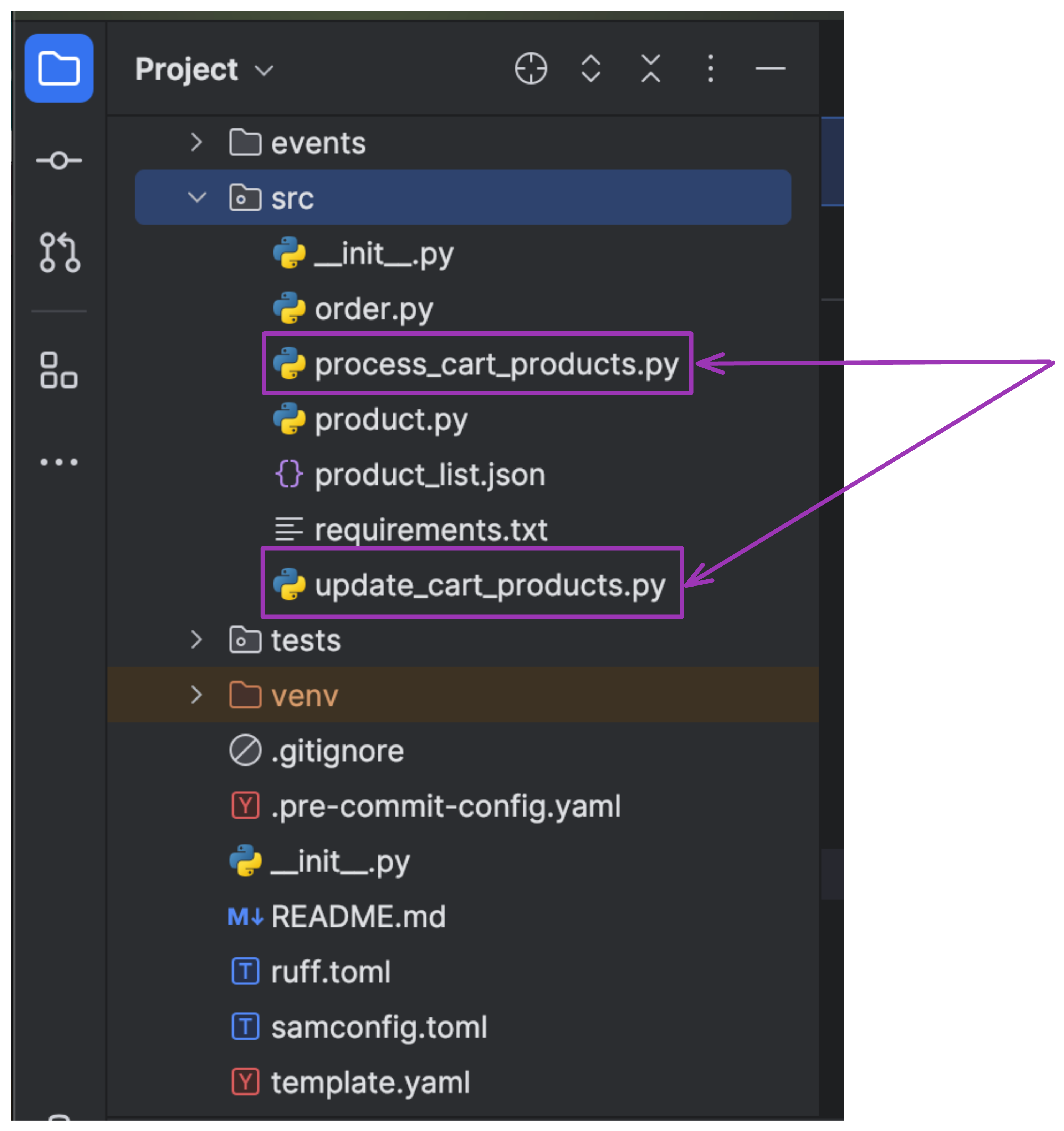
The 2 lambda functions we'll be rewriting in Rust are highlighted in the screenshot. Let's go ahead to build and deploy the application, to make sure everything works well.
Deploy Project
From the root of the project folder, navigate to the src folder and install all dependencies in the requirements.txt file
by running
pip install -r requirements.txt.
Once installed successfully, navigate out of the src folder and run the following commands to build and deploy
the application.
sam build
sam deploy --guided
Once deployed, you'll have to create an API KEY with a Usage plan in the API gateway. Then use the API KEY and API gateway endpoint generated as output from the deployment step to test the endpoints.
You can use Postman or any other API testing software of your choice.
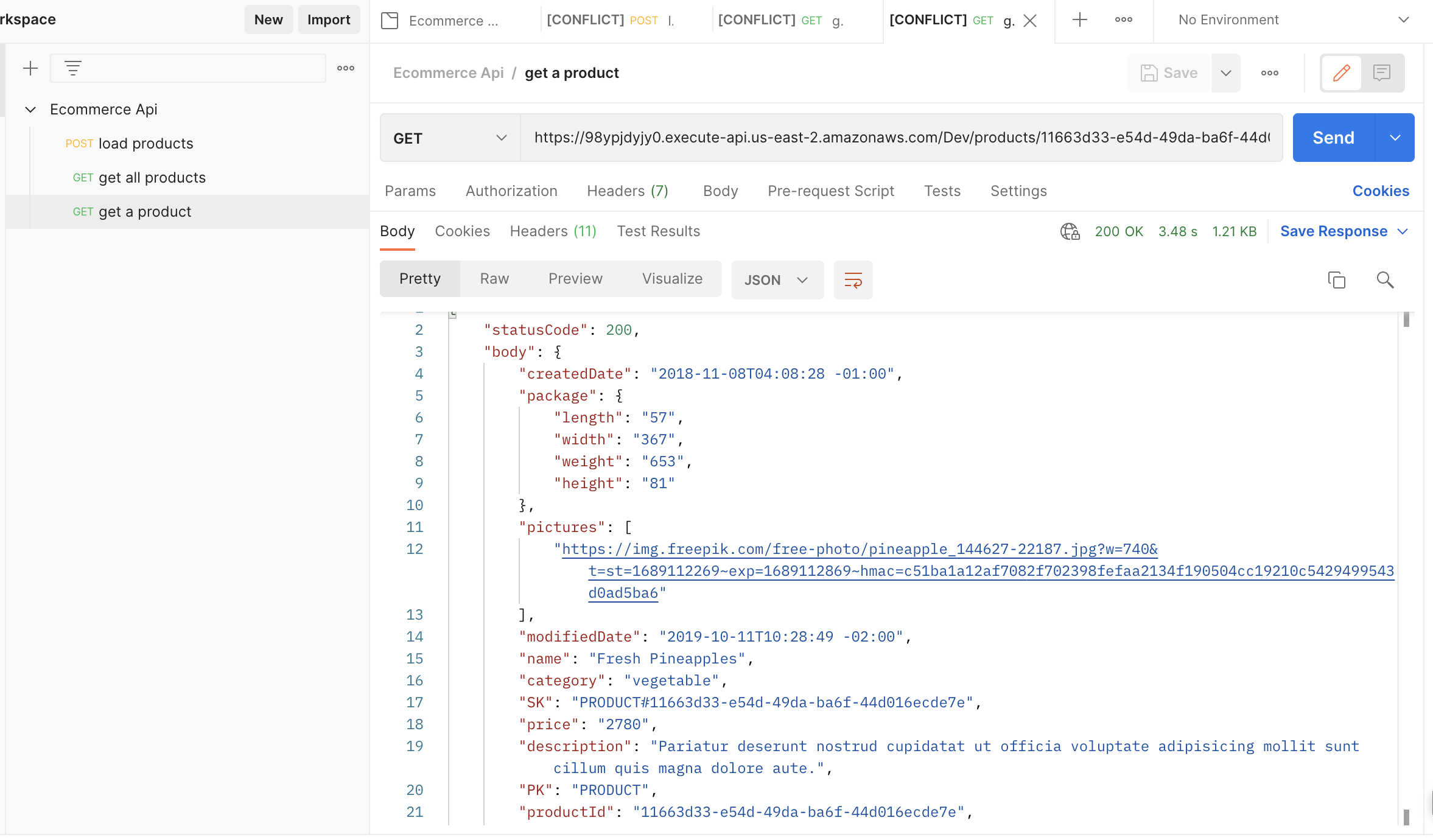
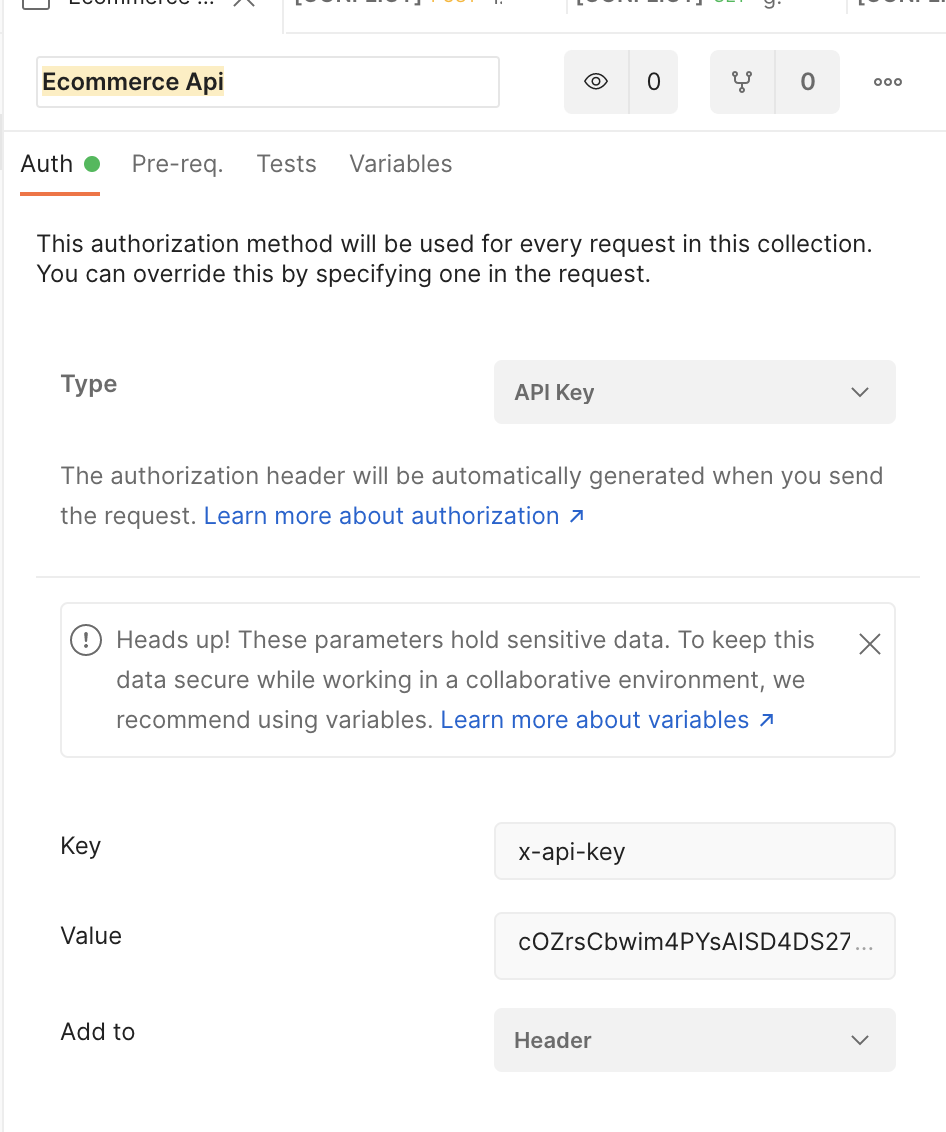
Adding Rust to the project
We'll use cargo, Rust's package manager to initialize for Rust in our project.
From the root folder, run the command
cargo init
This command initializes a rust project inside an already created folder. A couple of files have been added to the project.
- Cargo.toml file that'll contain all the crates for this project
- src folder(which already existed)
- main.rs file which we won't use.
Add the following to your samconfig.toml file:
[default.build.parameters]
beta_features = true
[default.sync.parameters]
beta_features = true
Add Crates to Cargo.toml
In Rust, dependencies are known as crates.
Rust has conditional compilation flags that you can use to trigger different features in crates.
For example, for the crate below, we need strongly typed lambda events for Dynamodb and SQS only.
Using conditional flags, we can ensure that we import only those events.
aws_lambda_events = { version = "0.8.3",optional = true,features = ["dynamodb","sqs"]}
Inside Cargo.toml, under dependencies, add the following crates
aws-config = "1.1.1"
aws-sdk-dynamodb = "1.9.0"
tokio = { version = "1.21.1", features = ["full"] }
lambda_runtime = { version = "0.8.3", optional = true}
rayon = { version = "1.8.1", optional = true }
serde = "1.0.136"
serde_dynamo = "4.2.7"
aws_lambda_events = { version = "0.8.3",optional = true,features = ["dynamodb","sqs"]}
serde_json = "1"
tracing = "0.1"
tracing-subscriber = { version = "0.2", features = ["fmt", "json"] }
aws-sdk-sqs = {version="1.9.0",optional=true}
- aws-config provides implementations of region and credential resolution.
- aws-sdk-dynamodb provides Dynamodb implementations.
- tokio gives Rust async superpowers.
- serde provides serialization/deserialization of rust Data structures
- serde_dynamo provides a way to serialize and deserialize between data stored in these items and strongly-typed Rust data structures.
- lambda_runtime: This package makes it easy to run AWS Lambda Functions written in Rust.
- tracing is a framework for instrumenting Rust programs to collect structured, event-based diagnostic information.
Process Cart Products
This lambda function listens to Dynamodb stream Order events with order status as ORDERED, extracts the products
from the order and pushes them into an SQS Queue.
Let's get started.
Firstly, we have to create an event source mapping with the Dynamodb stream as the event source and the ProcessCartProductFunction
as the lambda function to be invoked.
This lambda function only gets triggered when this pattern matches '{ "dynamodb": { "NewImage": { "order_status": { "S": ["ORDERED"] } } } }'
That is when the order_status for a newly added item equals ORDERED
Event Source Mapping Resource
EventSourceDDBTableStream:
Type: AWS::Lambda::EventSourceMapping
Properties:
BatchSize: 1
Enabled: True
FilterCriteria:
Filters:
- Pattern: '{ "dynamodb": { "NewImage": { "order_status": { "S": ["ORDERED"] } } } }'
EventSourceArn: !GetAtt EcommerceAppTable.StreamArn
FunctionName: !GetAtt ProcessCartProductsFunction.Arn
StartingPosition: LATEST
Lambda Function Resource
Then for the lambda function resource,
ProcessCartProductsFunction:
Type: AWS::Serverless::Function # More info about Function Resource: https://docs.aws.amazon.com/serverless-application-model/latest/developerguide/sam-resource-function.html
Metadata:
BuildMethod: rust-cargolambda
BuildProperties:
Binary: process-cart-products
Properties:
CodeUri: ./
Handler: bootstrap
Runtime: provided.al2
Description: Lambda function listens to dynamodb streams, gets order and sends order to sqs
Architectures:
- arm64
Policies:
- DynamoDBStreamReadPolicy:
TableName: !Ref EcommerceAppTable
StreamName:
!Select [3, !Split ["/", !GetAtt EcommerceAppTable.StreamArn]]
Connectors:
SQSConnectors:
Properties:
Destination:
Id: UpdateCartProductsSQS
Permissions:
- Write
What's happening above ?
To deploy rust code on lambda, AWS provides 2 runtimes provided.al2023 or provided.al2.
In this project, we're using the provided.al2 runtime.
Because our template would contain more than one rust lambda function, we've added a binary parameter, pointing to the binary of this lambda function defined in Cargo.yaml(Which we'll be looking at in a moment).
Binary: process-cart-products
Handler is bootstrap.
codeUri specifies where our rust code is located and the build method is rust-cargoLambda.
To learn more about custom runtimes, see Custom AWS Lambda runtimes in the AWS Lambda Developer Guide.
We've also added permissions for the lambda functions to read from a Dynamodb stream and write to an SQS queue.
Creating Process Cart Product Lambda Function
Inside the src folder, create a bin folder and then create a lambda folder inside the bin folder.
Create a file called process-cart-products.rs inside the lambda folder.
So the folder structure now looks like so
src
|-bin
|-lambda
|- process-cart-product.rs
Open up the Cargo.yaml file and add the path and name to the Rust binary executable.
[[bin]]
name = "process-cart-products"
path ="src/bin/lambda/process-cart-products.rs"
test= false
Remember that the name process-cart-products was the same name we specified in the template.yaml file for binary.
A rust project can have multiple binaries, represented with these [[bin]] in a cargo.toml file.
We'll focus mainly on the juicy parts of the lambda function.
This function asynchronously listens to records from the dynamodb stream event payload(LambdaEvent<Event>), loops through the records, and sends SQS messages
to an SQS queue.
We use the serde_json crate to convert the Dynamodb item into a string, suitable for adding to the message body of the SQS message.
async fn process_dynamodb_streams(
event: LambdaEvent<Event>,
sqs_client: &SqsClient,
sqs_queue_url: &String,
) -> Result<(), Error> {
info!("(BatchSize)={:?}", event.payload.records.len());
for record in &event.payload.records {
let new_image = serde_json::to_string(&record.change.new_image).unwrap();
sqs_client
.send_message()
.queue_url(sqs_queue_url)
.message_body(new_image)
.send()
.await?;
}
Ok(())
}
Create Update Cart Status Resources and Function
This function processes messages from the SQS queue and updates the cart product status in the dynamodb table.
Lambda function resource
UpdateCartProductsDLQ:
Type: AWS::SQS::Queue
UpdateCartProductsFunction:
Type: AWS::Serverless::Function # More info about Function Resource: https://docs.aws.amazon.com/serverless-application-model/latest/developerguide/sam-resource-function.html
Metadata:
BuildMethod: rust-cargolambda
BuildProperties:
Binary: update-cart-status
Properties:
CodeUri: ./
Handler: bootstrap
Runtime: provided.al2
Architectures:
- arm64
Description: Lambda function pulls the sqs queue messages and processes the order items
Events:
RetrieveFromSQS:
Type: SQS
Properties:
Queue: !GetAtt UpdateCartProductsSQS.Arn
BatchSize: 5
FunctionResponseTypes:
- ReportBatchItemFailures
This lambda function is set up to receive messages from SQS in batches of 5 and has the same properties as the function we defined above.
Create a file named update-cart-status.rs inside of src/bin/lambda.
Inside Cargo.yaml add the path and name to the binary executable.
[[bin]]
name = "update-cart-status"
path ="src/bin/lambda/update-cart-status.rs"
test = false
Asynchronously receive SQS Events and loop through them .
async fn function_handler(
event: LambdaEvent<SqsEventObj<EventRecord>>,
table_name: &String,
client: &Client,
) -> Result<(), Error> {
info!("sqs payload {:?}", event.payload);
info!("sqs payload records {:?}", event.payload.records[0]);
for event_record in event.payload.records {
Using the serde_dynamodb crate, map the item from SQS to a custom structure. In our case, we created a struct called Order which represents our Order Item, and used the serde library to serialize and deserialize data.
Order Item Struct
#[derive(Debug, Serialize, Deserialize)]
pub struct Order {
pub order_status: OrderStatus,
pub user_id: UserId,
pub order_id: OrderId,
pub order_items: OrderItem,
pub order_total: OrderTotal,
#[serde(rename = "SK")]
sk: SK,
order_date: OrderDate,
#[serde(rename = "GSI1SK")]
gsi1sk: GSI1SK,
#[serde(rename = "GSI1PK")]
gsi1pk: GSI1PK,
#[serde(rename = "PK")]
pk: PK,
}
let new_image = event_record.body.change.new_image.into_inner();
let record_data: Order = serde_dynamo::from_item(new_image).unwrap();
Messages in SQS are received in batches of 5. So we loop over them and update each record in the dynamodb table.
.update_expression("SET cartProductStatus = :cartProductStatus")
// update item in the DynamoDB table
let res = client
.update_item()
.table_name(table_name)
.set_key(Some(key_map))
.condition_expression("attribute_exists(PK)")
.update_expression("SET cartProductStatus = :cartProductStatus")
.expression_attribute_values(
":cartProductStatus",
AttributeValue::S("ORDERED".into()),
)
.return_values(ReturnValue::UpdatedNew)
.send()
.await;
For the complete lambda functions, clone the project from github
Conclusion
I've been playing around with Rust, since the official AWS Lambda Rust runtime went GA. It's a very delightful programming language to work with. I encourage you to take a deep dive into the language and draw up your own conclusions. Hopefully, our thoughts align.
There's a lot more Rust content coming up, stay tuned.
As always, share the article if you find it useful, leave a like or comment.
We building hands-on Serverless Workshops at educloud.academy

